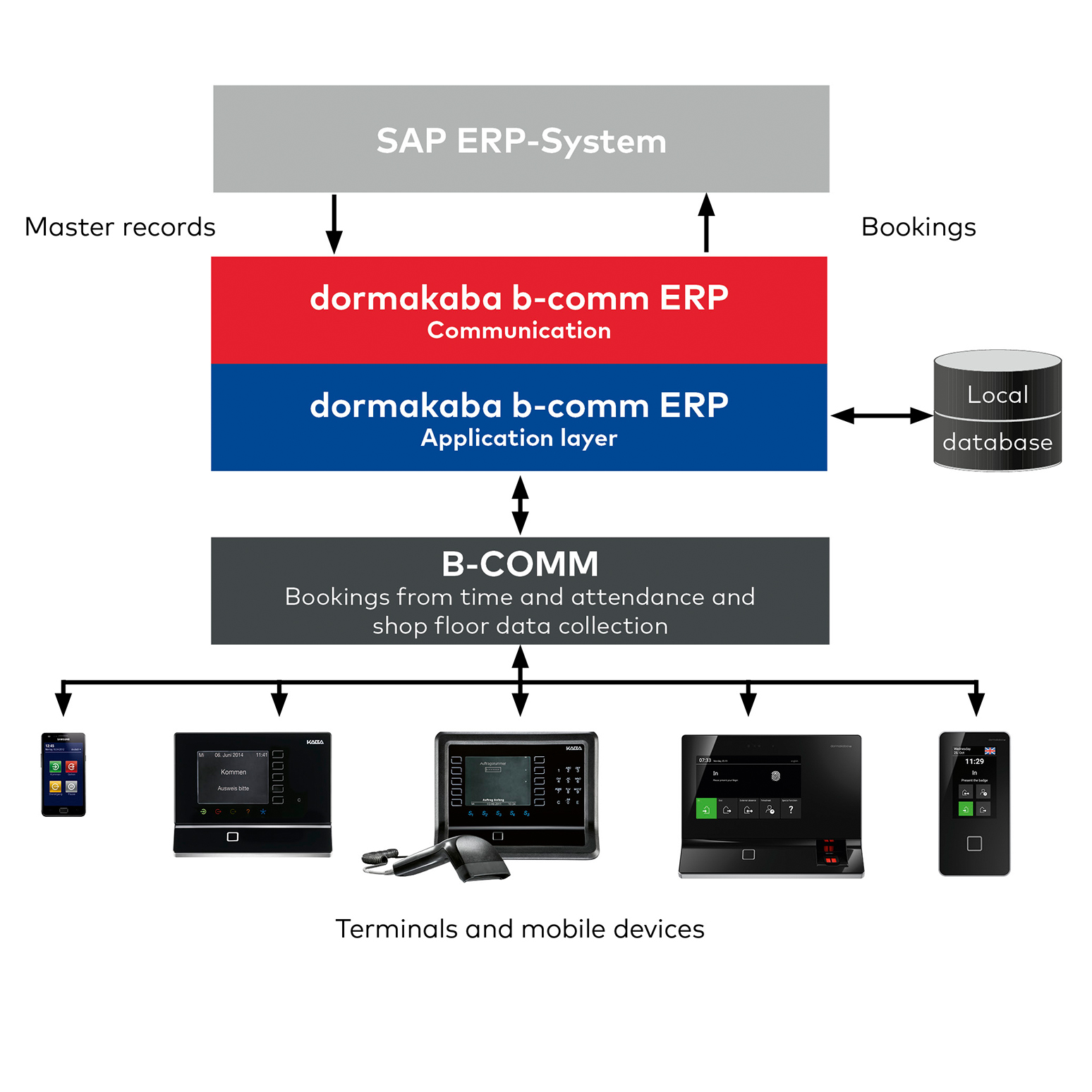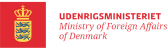b-comm ERP – SAP ERP
With the help of the shop floor data collection you can analyze and constantly optimize your cost structures and production processes. As a company, you always want to know up-to-date on how your production is utilized, where you stand with your orders and what you cost the individual orders.
dormakaba b-comm ERP – SAP ERP is a modular subsystem for order data entry and complements the SAP modules PP, PM, PS, CS and CATS. The production data generated during production are recorded, tested and passed on to the corresponding SAP modules. The transfer takes place i.a. via the SAP-certified interface PP-PDC.
In addition, high-performance software modules are also available in dormakaba b-comm ERP, which make the BDE system even more effective.
Produkt detaljer
The expanding functions for the SAP ERP system are the modules
- Acquisition Automation
- Team
- Multiple order processing / multi-machine operation
- Time adjustment
- simulation tool
These optional modules cover functionality that is not provided for in SAP ERP, but is needed by companies in their day-to-day operations. The modular architecture of the solution also allows you to use the modules individually.
Changing Orders
This function makes your order registration easier and more convenient because active orders from PP, PM, PS, or CATS are automatically terminated when a new order is started. This most notably reduces the amount of time spent registering short work processes.
Automatic Reporting on Standard Operation
This allows you to automatically register the “unassigned times” of an employee. The unassigned times are added to an overhead order which is created for the particular employee. You can specify the time from which unassigned times should be calculated. If the employee exceeds the specified period between their arrival and starting a job or between finishing a job and starting their next one, the non-productive time is added to the defined overhead order. This allows idle times to be automatically classified and “filled” with an activity. This allows you to ensure maximum concordance between the recorded order time and the amount of time that the employee was actually present.
Automatic Start, Interruption, and Completion of an Order
With this module, dormakaba closes the gap between HCM and SFDC, because a time registration booking can be used by your employees to automatically start or end the last order they processed. If an employee books an interruption (for when they start their break, for example) the order in progress will automatically be paused accordingly. This module minimizes the number of entries you make, saves you time, and reduces the number of erroneous entries. This further simplifies data feedback.
Group work
With the group work software option, dormakaba b-comm ERP enables simultaneous or subsequent login for one or more steps for several employees. A differentiation is made between dynamic and static groups during this process.
For example, in the case of dynamic creation of a group, all group information is registered directly on the terminal. Employees can be added to or removed from the group at any time.
If there already needs to be a fixed group assignment with corresponding allocation of roles within a group, this can be carried out in SAP. The corresponding settings are transferred to dormakaba b-comm ERP – SAP ERP via the HR interface and considered during the group booking. Quantity messages can be provided as an individual message or overall message, e.g. when the last employee leaves the group.
Integration into the multiple order and multiple machine operation software option optionally provided by dormakaba and into time synchronization is also possible.
Collective Entries
This solution enables the user to confirm times and quantities for an existing order group quickly and easily. Order packages can be compiled for each employee and workstation. This facilitates the registration process and avoids erroneous entries. Several collective packages can be registered for each employee. The orders can be taken from the SAP modules PP, PS, and PM and the registered data is automatically sent back there.
Multiple Machine Operation and Multiple Order Processing
Developed by dormakaba as an extension for the SAP modules PP, PM, and PS, this solution uses registered time events (start/end) to record the amount of work required to operate multiple machines and process multiple orders. It calculates a net time for various activities, such as working time, machine time, set-up time, etc., and generates time tickets according to individual specifications. Even when processing multiple orders, whereby several orders are processed by a single person using one or more machines, the working time can be allocated to various categories. Break times can also be automatically deducted in accordance with the SAP duty roster.
Time Reconciliation
This module retrospectively checks reported order times against the presence time of one or more employees. The period for adjustment can be set using the parameters. An SAP module provided by dormakaba calculates the adjusted times in the background and then sends the adjusted times straight into the PP module. The dormakaba module Multiple Machine Operation is required to make this time reconciliation. You can benefit from the direct integration into the SAP time management system.
TRS WebTerminal SFDC
The TRS WebTerminal SFDC allows employees to register and cancel operations from their PC workstation. This application is therefore a sensible add-on for your PP, PM, and PS modules. It can be used to enter orders straight into a screen and report it to the dormakaba b-comm ERP system. Collective entries, update reports for orders, and paperless registration are also possible. The system manages and processes the registered data in the same way as data recorded at stationary terminals.
Simulation Tool
This testing tool simulates your unique data registration and feedback process, thereby helping you to simplify your test procedure for implementation, release updates, or extensions. The various “registration scenarios” can be predefined as “use cases” in Excel and then run automatically. The registration dialogs can either be simulated in real time or run in “direct mode”.